背景:最近在参加了一个学习英语课程(阅读英文原著),内容觉得还不错,想分享给我的小伙伴们,就想着写这个啦。
下面我就写写我的安装步骤,还走了蛮多坑的。
1. 卸载掉之前安装的gitbook(如果没有安装就忽略这一步)
2. 安装node.js
1 | // 测试 |
3. 你可能会遇到这样的问题:
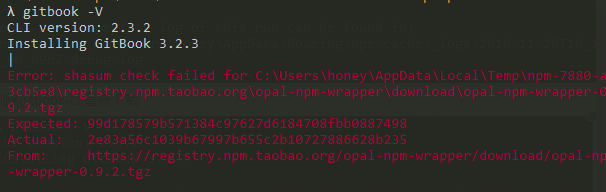
解决方法:指定node.js的仓库为国内最大的node.js社区http://cnodejs.org提供的仓库,这里有几种方式:
通过config命令
1
2npm config set registry http://registry.cnpmjs.org
npm info underscore在npm命令行指定
1
npm --registry http://registry.cnpmjs.org info underscore
修改 ~/.npmrc
1
registry = http://registry.cnpmjs.org
其中,第三个是只需要设置一次即可。(不过我还是用了第二种方法,效果立竿见影啊~)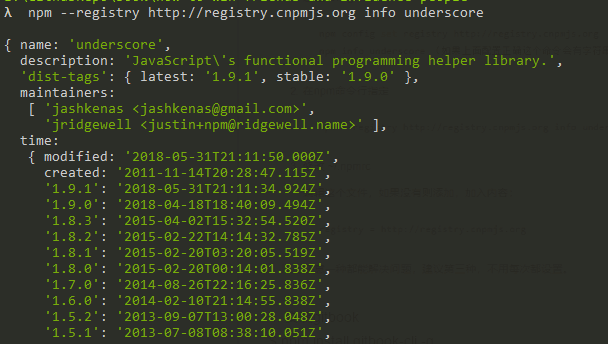
注:几小时之后更:还是乖乖用了第三个。。。每回都要写一次,认怂……
4. 安装gitbook
1 | npm install gitbook-cli -g |
5. 初始化目录列表
1 | gitbook init |
6. 新建book.json文件,下面贴出我的文件:
1 | { |
你可以根据你自己的情况来改。
7. 好啦,前面这些部分大概就是这样。后续步骤很多文章都有写,我就不写啦。遇见什么问题,欢迎和我交流~
有问题?发送 issues 给我~